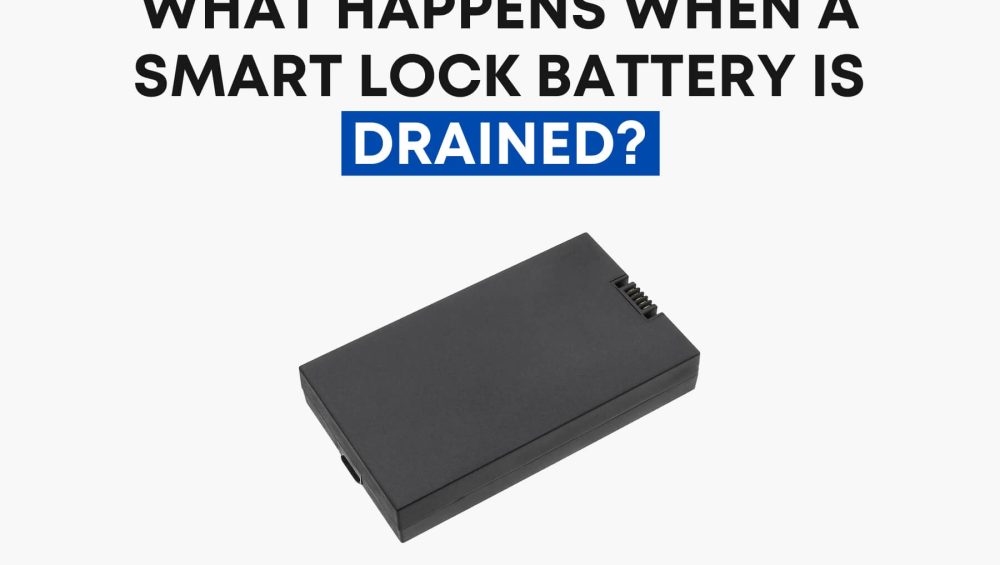Smart locks bring convenience, security, and modern technology into our homes—but unlike traditional locks, they depend on batteries. This raises an important question: what happens when your smart lock battery drains?
In this guide, we’ll cover battery life, backup options, and simple tips to make sure you’re never locked out.
How Long Do Smart Lock Batteries Last?
Most smart locks use AA or AAA batteries, while some premium models use rechargeable packs.
- Average battery life: 6 months – 1 year (normal usage)
- High traffic doors: 3 – 6 months
- Rechargeable packs: Often longer between charges
Modern locks send low-battery alerts through sounds, LEDs, or mobile app notifications. Always keep an eye on these to avoid surprises.
What Happens If the Battery Dies?
If your smart lock battery is fully drained, the electronic functions (fingerprint, app, PIN code) stop working. But most locks include backup access:
- Mechanical key override – a traditional key as a fail-safe.
- Emergency power input – a 9V battery or USB-C to jump-start the lock.
- Smartphone alerts – notifications before the battery shuts down completely.
Pro tip: Always keep a spare 9V battery or backup key handy.
How to Prevent Battery Drain
Keeping your lock reliable is simple if you follow a few best practices:
Use Quality Batteries
Stick to trusted brands for long-lasting performance:
- Duracell
- Energizer
- Panasonic Eneloop (rechargeable)
Optimize Features
Turn off features you don’t need:
- LED indicators
- Sound prompts
- Wi-Fi (if you only use Bluetooth)
Maintain & Align the Lock
- Clean sensors and keypads regularly
- Ensure proper door alignment—misaligned locks drain batteries faster
Monitor Usage
- High-traffic doors = faster drain
- Use app notifications to track battery status
- Replace batteries before they hit critical levels
Is the Future Battery-Free?
Innovation is moving fast. Researchers are testing solar, kinetic, and energy-harvesting smart locks. While not mainstream yet, the future may bring battery-free smart locks.
For now, using good batteries and following simple maintenance ensures your lock is reliable year-round.
Conclusion
When a smart lock battery dies, you’re not locked out—thanks to backup keys and emergency charging options. But prevention is always better.
- Check battery status regularly
- Use high-quality batteries
- Keep your lock clean and aligned
At OjiSmart, we provide SIRA-approved smart locks in Dubai and across the UAE, designed for villas, offices, and holiday homes—complete with long battery life, backup access, and app integration.
Browse the full range here: OjiSmart Smart Locks